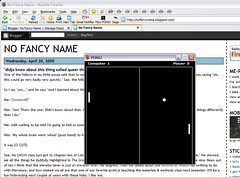Thursday, April 21, 2005
firefox updates, extensions
Firefox users, you should be using version 1.0.3 at this point. If you haven't already updated, you should see an updates-available indicator in your toolbar. Click it and/or download the new version on your own, run the setup program and you're good to go. You no longer have to remove the old Firefox before installing the new one, as it just takes care of things on its own—all settings, bookmarks, extensions, etc are saved. But if you really want to be anal about it (as I am), you can use the MozBackup program to backup your settings and what not (I also use it to backup Thunderbird).
If you like to customize your browser, you can stay on top of things by grabbing different feeds on this page, which includes the newest extensions, the most popular extensions and the most popular themes for Firefox. Without the "newest extensions" feed, I'd never get new toys.
A few Firefox extensions that I've installed recently (and enjoy) are:
- PrintImage, which simply adds "Print Image..." to the context menu. So, when you right click on an image it just opens the image and the Print dialog box. This just saves a few steps for you, as instead of right-clicking, selecting "view image," then going up to hit the print button or Ctrl-P all you have to do is right-click and select "print image."
- LinkChecker, which checks the validity (should read "HTTP status") of links on any webpage. So, say you go to your monthly blog archive page and want to see if any of your links have broken. Just go to that page, right-click and select "Check Page Links" and be patient. Links highlighted in green are fine, links highlighted in red have problems, links highlighted in yellow are probably ok but you should verify them. Handy!
- PONG! which should be self-explanatory and if it isn't, click the image in this post to view.
technorati tag: firefox
Firefox users, you should be using version 1.0.3 at this point. If you haven't already updated, you should see an updates-available indicator in your toolbar. Click it and/or download the new version on your own, run the setup program and you're good to go. You no longer have to remove the old Firefox before installing the new one, as it just takes care of things on its own—all settings, bookmarks, extensions, etc are saved. But if you really want to be anal about it (as I am), you can use the MozBackup program to backup your settings and what not (I also use it to backup Thunderbird).
If you like to customize your browser, you can stay on top of things by grabbing different feeds on this page, which includes the newest extensions, the most popular extensions and the most popular themes for Firefox. Without the "newest extensions" feed, I'd never get new toys.
A few Firefox extensions that I've installed recently (and enjoy) are:
- PrintImage, which simply adds "Print Image..." to the context menu. So, when you right click on an image it just opens the image and the Print dialog box. This just saves a few steps for you, as instead of right-clicking, selecting "view image," then going up to hit the print button or Ctrl-P all you have to do is right-click and select "print image."
- LinkChecker, which checks the validity (should read "HTTP status") of links on any webpage. So, say you go to your monthly blog archive page and want to see if any of your links have broken. Just go to that page, right-click and select "Check Page Links" and be patient. Links highlighted in green are fine, links highlighted in red have problems, links highlighted in yellow are probably ok but you should verify them. Handy!
- PONG! which should be self-explanatory and if it isn't, click the image in this post to view.
technorati tag: firefox