Monday, December 19, 2005
Firefox Extension: Blogger Web Comments
When I first saw this extension announced on Blogger Buzz I thought "Neat. A built-in sort of feedreader kind of thing for Blogger-based comments." Except that's not what it is; despite having "comments" in its name this isn't about comments—the things readers leave on your site, attached to individual posts—at all. But I suppose "See Inbound Links via BlogSearch" was a bit too long and not so catchy.
That's what this extension does, though—it gives you an interface for viewing your inbound links per blog or post, depending on what you're viewing. This is not a bad thing, it's just...it has nothing to do with comments per se unless you call inbound links "comments" and I don't (and neither does Blogger—they're backlinks!). But that's neither here nor there. It's a neat little extension in that it saves some clicks/navigating away from pages and it is yet another interface to a post editor without actually opening another tab or navigating away from the site you're viewing. To install the extension for Firefox 1.5+, go to Google's page for it.
Here is a series of screenshots I took, showing how it works:
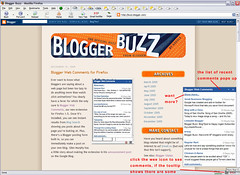 IMAGE 1: After installing the extension you'll see a wee talk-bubble icon (or a gaggle of them) in your status bar (bottom of your browser). Hovering over the icon will show the number of linking posts for the page you are viewing. In the image you can see it says "more than 6 posts found"—anything up to six shows the number, over six just says "more than..." and if there are no posts found it says as much.
IMAGE 1: After installing the extension you'll see a wee talk-bubble icon (or a gaggle of them) in your status bar (bottom of your browser). Hovering over the icon will show the number of linking posts for the page you are viewing. In the image you can see it says "more than 6 posts found"—anything up to six shows the number, over six just says "more than..." and if there are no posts found it says as much.
If you right-click on the icon you'll see a context-menu (not shown here) with options for logging in/out, starting/stopping comment retrieval, add comment (aka "write a blog post about this"), and view comments (aka "pop up the window of inbound links"). If you select "view comments" then you'll see the pop up window as shown in this image. You can click on an entry in the window, which will take you to the linking site, or you can collapse the window, show more, or add a comment (post!).
[click to embiggen image]
 IMAGE 2: Selecting "Show More" takes you to the BlogSearch page for this particular search. The particular search depends on if the search was invoked from a blog or website in general, or a specific post/page. Again, despite the name "Blogger Web Comments" this extension is really a "see inbound links to any page on the web" tool or "BlogSearch results" tool. I'm not saying that's a bad thing, because it isn't...I just think it's poorly named. It's both confusing (in that it doesn't do anything related to "comments") and limiting (becuase it's not limited to Blogger sites/pages).
IMAGE 2: Selecting "Show More" takes you to the BlogSearch page for this particular search. The particular search depends on if the search was invoked from a blog or website in general, or a specific post/page. Again, despite the name "Blogger Web Comments" this extension is really a "see inbound links to any page on the web" tool or "BlogSearch results" tool. I'm not saying that's a bad thing, because it isn't...I just think it's poorly named. It's both confusing (in that it doesn't do anything related to "comments") and limiting (becuase it's not limited to Blogger sites/pages).
[click to embiggen image]
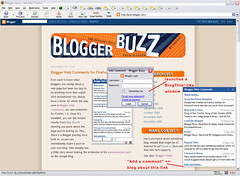 IMAGE 3: Here's where the Blogger-specific elements come in to play—the posting interface is for Blogger only. When you click "Add comments" (post!) you'll see either a login window (as shown in this image) or, if you're already logged in this session via the extension, the post interface itself. Use your Blogger credentials to login, or use the "Forgot Your Password?" link if appropriate.
IMAGE 3: Here's where the Blogger-specific elements come in to play—the posting interface is for Blogger only. When you click "Add comments" (post!) you'll see either a login window (as shown in this image) or, if you're already logged in this session via the extension, the post interface itself. Use your Blogger credentials to login, or use the "Forgot Your Password?" link if appropriate.
[click to embiggen image]
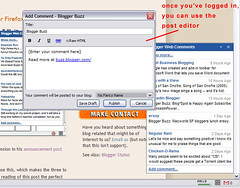 IMAGE 4: After logging in, the post editor is available to you. You can use the WYSIWYG or standard editor, you can select to which blog you want to publish (if you have more than one), and you can choose to publish or save as draft. The title of the blog/site or post/page is automatically added to the editor, as is a link to the blog/site or post/page.
IMAGE 4: After logging in, the post editor is available to you. You can use the WYSIWYG or standard editor, you can select to which blog you want to publish (if you have more than one), and you can choose to publish or save as draft. The title of the blog/site or post/page is automatically added to the editor, as is a link to the blog/site or post/page.
[click to embiggen image]
For more information about the extension, read Google's FAQ for it.
Niall Kennedy had a really good point re: the open-source-ness (or lack thereof) with regards to this tool: "When I use an open-source product I expect to be able to tweak, modify, hack, and break a few things. Slapping protections and restrictions on an extension of a Mozilla Public Licensed product seems a bit evil to me." I tend to agree (and we all know I'm a big fan of Google and Blogger in general), because the first thing I thought was "gee, this would be really great if I could select the search site on the fly, switching from one to the other as I saw fit, or even if the results from multiple search sites were integrated into one window with some sort of indicator icon" because I don't use just BlogSearch or just Technorati or just [insert list of other search engine here], I use all of them—precisely because some are updated more frequently/successfully or show more results than others.
I understand Google not doing such a thing because, after all, they're trying to get us all to use BlogSearch—and that's fine. Just call it that, the "BlogSearch Results Tool" or something. If it's a "comments" tool meant to provide easy access to creating posts on your Blogger-based blog for things you see linked from other things, well...including other search results would provide a wider range of things to post about. Duplicates, too, so there's always that wrinkle.
Is it cool? Sure. Does it have a strange name with regards to what it actually does? Yes. Do I still have it installed? Yes, and I will until I discover I don't use it because other extensions do the same thing and its unique functionality isn't of interest. It's unobtrustive, sitting there in the statusbar, but perhaps so much so that I forget about it.
As for the extension I thought it would be, a built-in sort of feedreader kind of thing for Blogger-based comments? I can think of plenty of folks who would like to have that, especially if it included a management tool for approving/deleting/etc from the display.
technorati tags: firefox, firefox extensions, blogger
go to main page
When I first saw this extension announced on Blogger Buzz I thought "Neat. A built-in sort of feedreader kind of thing for Blogger-based comments." Except that's not what it is; despite having "comments" in its name this isn't about comments—the things readers leave on your site, attached to individual posts—at all. But I suppose "See Inbound Links via BlogSearch" was a bit too long and not so catchy.
That's what this extension does, though—it gives you an interface for viewing your inbound links per blog or post, depending on what you're viewing. This is not a bad thing, it's just...it has nothing to do with comments per se unless you call inbound links "comments" and I don't (and neither does Blogger—they're backlinks!). But that's neither here nor there. It's a neat little extension in that it saves some clicks/navigating away from pages and it is yet another interface to a post editor without actually opening another tab or navigating away from the site you're viewing. To install the extension for Firefox 1.5+, go to Google's page for it.
Here is a series of screenshots I took, showing how it works:
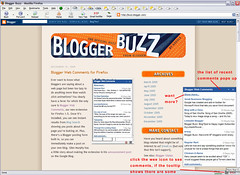 IMAGE 1: After installing the extension you'll see a wee talk-bubble icon (or a gaggle of them) in your status bar (bottom of your browser). Hovering over the icon will show the number of linking posts for the page you are viewing. In the image you can see it says "more than 6 posts found"—anything up to six shows the number, over six just says "more than..." and if there are no posts found it says as much.
IMAGE 1: After installing the extension you'll see a wee talk-bubble icon (or a gaggle of them) in your status bar (bottom of your browser). Hovering over the icon will show the number of linking posts for the page you are viewing. In the image you can see it says "more than 6 posts found"—anything up to six shows the number, over six just says "more than..." and if there are no posts found it says as much. If you right-click on the icon you'll see a context-menu (not shown here) with options for logging in/out, starting/stopping comment retrieval, add comment (aka "write a blog post about this"), and view comments (aka "pop up the window of inbound links"). If you select "view comments" then you'll see the pop up window as shown in this image. You can click on an entry in the window, which will take you to the linking site, or you can collapse the window, show more, or add a comment (post!).
[click to embiggen image]
 IMAGE 2: Selecting "Show More" takes you to the BlogSearch page for this particular search. The particular search depends on if the search was invoked from a blog or website in general, or a specific post/page. Again, despite the name "Blogger Web Comments" this extension is really a "see inbound links to any page on the web" tool or "BlogSearch results" tool. I'm not saying that's a bad thing, because it isn't...I just think it's poorly named. It's both confusing (in that it doesn't do anything related to "comments") and limiting (becuase it's not limited to Blogger sites/pages).
IMAGE 2: Selecting "Show More" takes you to the BlogSearch page for this particular search. The particular search depends on if the search was invoked from a blog or website in general, or a specific post/page. Again, despite the name "Blogger Web Comments" this extension is really a "see inbound links to any page on the web" tool or "BlogSearch results" tool. I'm not saying that's a bad thing, because it isn't...I just think it's poorly named. It's both confusing (in that it doesn't do anything related to "comments") and limiting (becuase it's not limited to Blogger sites/pages). [click to embiggen image]
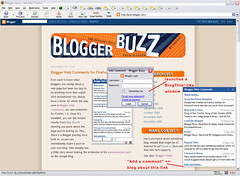 IMAGE 3: Here's where the Blogger-specific elements come in to play—the posting interface is for Blogger only. When you click "Add comments" (post!) you'll see either a login window (as shown in this image) or, if you're already logged in this session via the extension, the post interface itself. Use your Blogger credentials to login, or use the "Forgot Your Password?" link if appropriate.
IMAGE 3: Here's where the Blogger-specific elements come in to play—the posting interface is for Blogger only. When you click "Add comments" (post!) you'll see either a login window (as shown in this image) or, if you're already logged in this session via the extension, the post interface itself. Use your Blogger credentials to login, or use the "Forgot Your Password?" link if appropriate. [click to embiggen image]
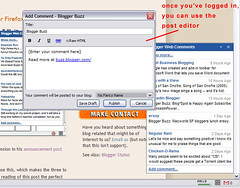 IMAGE 4: After logging in, the post editor is available to you. You can use the WYSIWYG or standard editor, you can select to which blog you want to publish (if you have more than one), and you can choose to publish or save as draft. The title of the blog/site or post/page is automatically added to the editor, as is a link to the blog/site or post/page.
IMAGE 4: After logging in, the post editor is available to you. You can use the WYSIWYG or standard editor, you can select to which blog you want to publish (if you have more than one), and you can choose to publish or save as draft. The title of the blog/site or post/page is automatically added to the editor, as is a link to the blog/site or post/page.[click to embiggen image]
For more information about the extension, read Google's FAQ for it.
Niall Kennedy had a really good point re: the open-source-ness (or lack thereof) with regards to this tool: "When I use an open-source product I expect to be able to tweak, modify, hack, and break a few things. Slapping protections and restrictions on an extension of a Mozilla Public Licensed product seems a bit evil to me." I tend to agree (and we all know I'm a big fan of Google and Blogger in general), because the first thing I thought was "gee, this would be really great if I could select the search site on the fly, switching from one to the other as I saw fit, or even if the results from multiple search sites were integrated into one window with some sort of indicator icon" because I don't use just BlogSearch or just Technorati or just [insert list of other search engine here], I use all of them—precisely because some are updated more frequently/successfully or show more results than others.
I understand Google not doing such a thing because, after all, they're trying to get us all to use BlogSearch—and that's fine. Just call it that, the "BlogSearch Results Tool" or something. If it's a "comments" tool meant to provide easy access to creating posts on your Blogger-based blog for things you see linked from other things, well...including other search results would provide a wider range of things to post about. Duplicates, too, so there's always that wrinkle.
Is it cool? Sure. Does it have a strange name with regards to what it actually does? Yes. Do I still have it installed? Yes, and I will until I discover I don't use it because other extensions do the same thing and its unique functionality isn't of interest. It's unobtrustive, sitting there in the statusbar, but perhaps so much so that I forget about it.
As for the extension I thought it would be, a built-in sort of feedreader kind of thing for Blogger-based comments? I can think of plenty of folks who would like to have that, especially if it included a management tool for approving/deleting/etc from the display.
technorati tags: firefox, firefox extensions, blogger
go to main page
