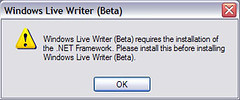Thursday, August 17, 2006
on using Windows Live Writer
I was going to write about using the brand-spanking-new Windows Live Writer blog editor, but as you can see it requires the .NET framework. I refuse to install that on my machine. My Windows laptop is fast, runs smoothly, and has crashed exactly twice in four years (knock wood)—and I am not messing with that by installing some bloated framework just to test a blog editor. Sorry. It would be unlikely to sway me from using Performancing for Firefox anyway.
So as not to be all negative nelly on you, I will say that when I first saw the announcement about Windows Live Writer the first thing I thought was "cool, I'll try it and write about it!" I don't talk lovingly about Microsoft, and have great internal conflict about having a Windows-based laptop, but lookee here—Microsoft made a product that supports a whole host of blogging platforms besides their own, right out of the box: Blogger, WordPress, TypePad, LiveJournal, even Radio Userland and so forth. They get a gold star for that. Also, it's free. Another gold star. Sure sign of the apocalypse, don't you think?
Since I won't be discussing it, let me point you to people who are:
- at Digital Inspiration, here (basic) and here (tips and tricks)
- a post at Freshblog rounding up some other posts
- a review of WLW at Performancing , including user comments
[cross-posted at Blogger in a Snap]
technorati tags: windows live writer, blogging
I was going to write about using the brand-spanking-new Windows Live Writer blog editor, but as you can see it requires the .NET framework. I refuse to install that on my machine. My Windows laptop is fast, runs smoothly, and has crashed exactly twice in four years (knock wood)—and I am not messing with that by installing some bloated framework just to test a blog editor. Sorry. It would be unlikely to sway me from using Performancing for Firefox anyway.
So as not to be all negative nelly on you, I will say that when I first saw the announcement about Windows Live Writer the first thing I thought was "cool, I'll try it and write about it!" I don't talk lovingly about Microsoft, and have great internal conflict about having a Windows-based laptop, but lookee here—Microsoft made a product that supports a whole host of blogging platforms besides their own, right out of the box: Blogger, WordPress, TypePad, LiveJournal, even Radio Userland and so forth. They get a gold star for that. Also, it's free. Another gold star. Sure sign of the apocalypse, don't you think?
Since I won't be discussing it, let me point you to people who are:
- at Digital Inspiration, here (basic) and here (tips and tricks)
- a post at Freshblog rounding up some other posts
- a review of WLW at Performancing , including user comments
[cross-posted at Blogger in a Snap]
technorati tags: windows live writer, blogging